My Study Planner is designed to help students navigate their respective degree program course requirements and assist them in making enrolment plans. It also serves as a progress tracker, enabling students to stay on top of the units they need to complete.
While it is not mandatory, students are strongly encouraged to utilise the My Study Planner, and to keep their planners up to date to track where they are in their academic journey. To start using your My Study Planner, follow the steps below.
Download the My Study Planner document here.
The top section of the planner allows you to add your information as illustrated below.

Information regarding the Total Number of Course Units and Equivalent Credit Points for each course is available on the respective Course webpages. Noting these details at the top of your planner ensures that you always have a reminder of the total number of units that you need to undertake and the corresponding total credit points in order to complete your program.
Important Consideration(s):
If there is not enough time to complete your program due to the expiry dates of your Student Visa and/or CoE, you may consider the following options.
Students normally undertake three (3) units each trimester, however, you may request to enrol to four (4) units instead to ensure that you complete your program before your Student Visa and/or CoE expire. This is considered an overload of study load.
Intensive trimesters are trimesters with a shorter duration that still allow students to learn the same amount of content normally delivered in a 12-week standard trimester, thus its intensive nature. You can take one (1) unit during an intensive trimester to ensure that you complete your program before your Student Visa and/or CoE expire.
Please note that intensive trimesters are not always offered; you will be advised if the College plans to offer an intensive trimester.
If the previous two options are unable to assist you, consider extending your Student Visa and/or CoE.
For information regarding extending student visas, please visit the Australian Government’s Department of Home Affairs website at https://immi.homeaffairs.gov.au/.
To request for CoE Variation, complete the CoE Variation Request Form.
The planner allows you to add the Unit Code, Type (core or elective), Credit Points and Pre-/Co-requisites(s) of the units that you plan to enrol for each trimester, as illustrated below. Check your program’s Course Structure on its dedicated webpage to get started – CHS Courses.
Download the 2026 Yearly Planner to see which units are offered in each trimester and their prerequisites.

The right-hand side of the ‘Pre-/Co-req Checker’ column allows you to place a ‘✓’ mark. Use a ‘✓’ to indicate that you have completed the pre-requisite or have enrolled for the co-requisite of the unit.
The ‘Number of Units’ cell allows you to note the number of units you are undertaking during a trimester (standard and/or intensive, if applicable). The ‘Total Credit Points’ cell allows you to note the equivalent credit points.
Important Consideration(s):
A pre-requisite is normally a fundamental or lower-level unit that prepares students for more advanced units. You must complete your pre-requisites before undertaking higher-level units.
A co-requisite is a unit that students must either complete prior or undertake at the same time as another related unit. You must enrol to your co-requisite units accordingly as they will contain complementary or critical knowledge associated to their related units.
Example: If a Master of Health Management student has already undertaken an Australian healthcare system unit in their previous course, they may be eligible to apply for an RPL/credit towards HM001 The Australian Healthcare System: Contemporary Challenges. If the student’s application for RPL/credit is approved, the student lists down HM001 on their planner under the trimester during which they were granted the RPL/credit. This ensures that they keep track of the units they have already completed, including those through RPL/credit.
Information regarding eligibility and how to apply for RPL/credit can be found on Application for Credit.
The bottom section of the planner allows you to note the number of units and equivalent credit points that you have already completed and those remaining that you are yet to undertake, as illustrated below. Update this section as you complete your trimesters to keep track of where you are in your academic journey.
Remember: Your planner is a ‘live’ document!
It is strongly recommended that you plan all your trimesters early on by filling in the units that you need to undertake. However, you can always update and adjust your planner. For example, if one of the units you plan to undertake in Trimester 1 is now going to be delivered in Trimester 2, you can check if you can switch it with another unit and update your planner accordingly.